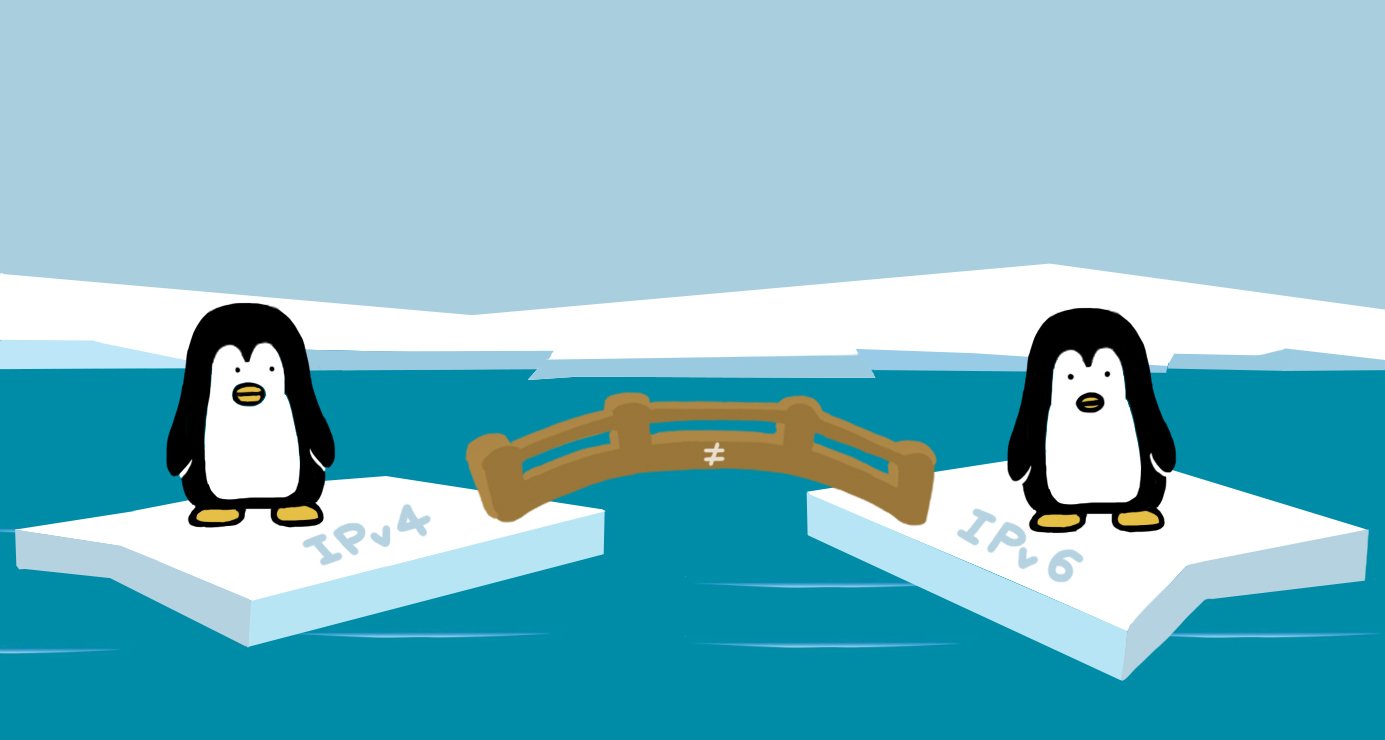1. Responsibility and scope
Responsible in regards to EU General Data Protection
Regulation ("GDPR") and other applicable data protection
laws:
ungleich glarus ag
Bahnhofstrasse 1
8783 Linthal (CH)
Tel.: +41 55 505 6266
E-Mail: info@ungleich.ch
This privacy statement applies to the web content of
ungleich glarus ag, available at the
following domains:
ungleich.ch
datacenterlight.ch
devuanhosting.com
devuanhosting.ch
digitalglarus.ch
hack4lgarus.ch
ipv6onlyhosting.com
django-hosting.ch
rails-hosting.ch
node-hosting.ch
blog.ungleich.ch
The Data Privacy Officer:
Sanghee Kim
ungleich glarus ag
Bahnhofstrasse 1
8783 Linthal (CH)
E-Mail: sanghee.kim@ungleich.ch
2. General
User data is personal data which is necessary to establish
or change the contractual relations
between ungleich glarus ag ("us") and you. This includes
among other things for example the
name, the address, the date of birth, the e-mail address or
the IP address. We save and use
your personal data only for the processing of your orders
or for getting in contact with you.
3. Processing of personal data
When you call one of our websites we collect your IP
address. When you register an account with us your contact
data will be stored. When you order products on our
platform we also collect among others your address and your
payment details.
I. Registration data
In the process of registration we need to collect some of
your personal data. For example we collect your name, your
address, your telephone number, your e-mail address and
your payment details to process orders. We do not collect
your payment details such as credit card number, expiration
date or the cvv code when you pay with credit card. You
expose those data directly to the respective payment
processor. Payments with credit card are processed by
Stripe Payments Europe Ltd. ("Stripe").
II. Server log files
When you call one of our websites we automatically save
traffic data. Normally the IP address, the type and version
of your browser, the time and the website that lead to our
website ("Referer") will be saved. Your IP address is
collected anonymously so that we cannot match it with your
person. The collection of those data is necessary to
provide our websites and services, according to Art. 6 par.
1 lit. f GDPR.
4. Storage durations
Your data will be deleted immediately, as soon as it isn't
relevant anymore for any contract between you and us. In
some cases it could be necessary to store your data
further, to comply with our contractual or other legal
obligatons.
5. Disclosure of your personal data
We don't disclose your personal data to third parties,
except:
a) You grant us your explicit permission according to Art.
6 par. 1 S. 1 lit. a GDPR.
b) The disclosure of your data is legal and it is necessary
to comply with our contractual or other legal obligations,
according to Art. 6 par. 1 S. 1 lit b GDPR.
c) There is a law or legal obligation to disclose your data
or the disclosure is necessary for the performance of a
task carried out in the public interest or in the exercise
of an official authority according to Art. 6 par. 1 S. 1
lit. c GDPR.
d) The disclosure of your data is necessary for the
purposes of the legitimate interests pursued by us or by a
third party, except where such interests are overridden by
the interests or your fundamental right according to Art.
6. par. 1 S. 1 lit. f GDPR.
6. Cookies, Google Analytics, Twitter
We use Cookies. When you visit one of our websites,
information is stored on your terminal device in the form
of a "cookie". Cookies are small text files that are stored
on your terminal device by your browser. You can opt-out of
the storage of cookies in the settings of your
browser-software, but however, in this case you might not
be able to fully use all functions and services on our
website.
We use Google Analytics, a service provided by Google Inc.,
1600 Amphitheatre Parkway, Mountainview, CA 94043, USA
("Google"). Google uses Cookies. Google will use these
cookies on our behalf to analyse how you use our websites
and to generate reports about the activities on our
websites. The information collected by those cookies will
be transmitted to a Google server in the United States of
America. We have Google's IP anonymization activated, so
your IP address will be shortened before transmitting to
Google. Only in exceptional cases the full IP address will
be transmitted and then shortened afterwards.
You may opt out from thecollection of these cookies by
downloading and installing a browser plugin available at
the following link:
http://tools.google.com/dlpage/gaoptout
You may find further information about the processing of
your personal data at the following links:
https://policies.google.com/technologies/ads
https://www.privacyshield.gov/participant?id=a2zt000000001L5AAI&status=Active
https://adssettings.google.com/authenticated
The collected personal data will be deleted or anonymized
after 14 months according to Art. 6 par. 1 lit. f
GDPR.
Our websites use several functions from the social network
Twitter, a service provided by Twitter Inc., 1355 Market
Street, Suite 900, San Francisco, CA 94103, USA. We may
embed content of Twitter in our websites, such as photos,
videos, texts or buttons. If you are registered with
Twitter, they may combine your use of these functionalities
on our websites with your Twitter account. You may find
further information at https://twitter.com/de/privacy.
7. Your rights concerning your personal
data
Under applicable GDPR you may have the right to:
a) Obtain confirmation as to whether or not personal data
concerning you are being processed, and where that is the
case, access to the personal data, according to Art. 15
GDPR.
b) Obtain the rectification of false or inaccurate data
concerning you, according to Art. 15, Art. 16 GDPR.
c) Obtain the deletion of your personal data, according to
Art. 17 GDPR.
d) Obtain the restriction of processing your personal data,
according to Art. 18 GDPR.
e) Obtain a digital copy of your personal data processed by
us, according to Art. 20 GDPR.
f) Revoke a granted permission regarding your personal data
at any time, according to Art. 7 par. 3 GDPR.
g) Complain at a data protection authority, according to
Art. 77 GDPR.
8. Hyperlinks / Disclaimer
This privacy policy applies only to our websites and not to
other websites or applications operated by third parties.
We may provide links to other websites but we are not
responsible for the privacy practices of such other
websites.